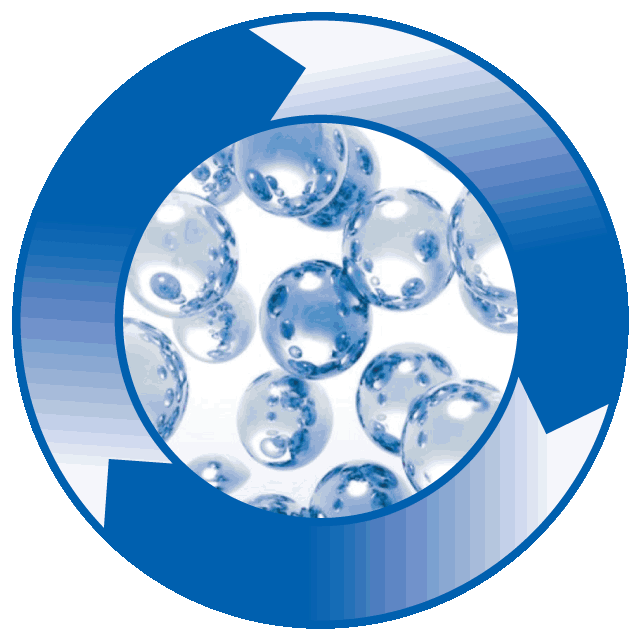Ozone Troubleshooting Guide
A quick guide to getting your ozone laundry system operational.
Written by Rebekah Hildebrand
May 13, 2020
Troubleshooting the EnviroCleanse Ozone Laundry System is simplified with the PanelView Operator Interface which will indicate various system faults and the system status. The chart below lists potential faults, causes, and solution(s).
Warning! When entering the ozone generating cabinet, ALWAYS turn the unit to the OFF position and unplug the unit from the wall outlet.
System Restart Protocol

Wait 30 seconds from time of shutdown before beginning this procedure.
-
If the system is in the ON position, turn the disconnect switch (red/black handle) to OFF.
-
Verify the unit is plugged in. The unit should be on a dedicated 110VAC, 20amp circuit.
-
Check the 10A circuit breaker located inside ozone generator enclosure.
-
Turn the disconnect switch to the ON position. Verify the power light and PanelView are ON.
-
With power ON, check that all fans are operating. These fans are located within the ozone generator enclosure at the bottom and on the ozone generator.
-
When any of the washers are on and send a signal for ozone, complete the restart of the system by following the Weekly Maintenance schedule to ensure the ozone system is functioning properly.
If issues persist, please contact Technical Support (410-827-8885).